Creating 4+2 Erasure Code Pool
Create the pool and EC Profile
-
Create pool from ceph dashboard
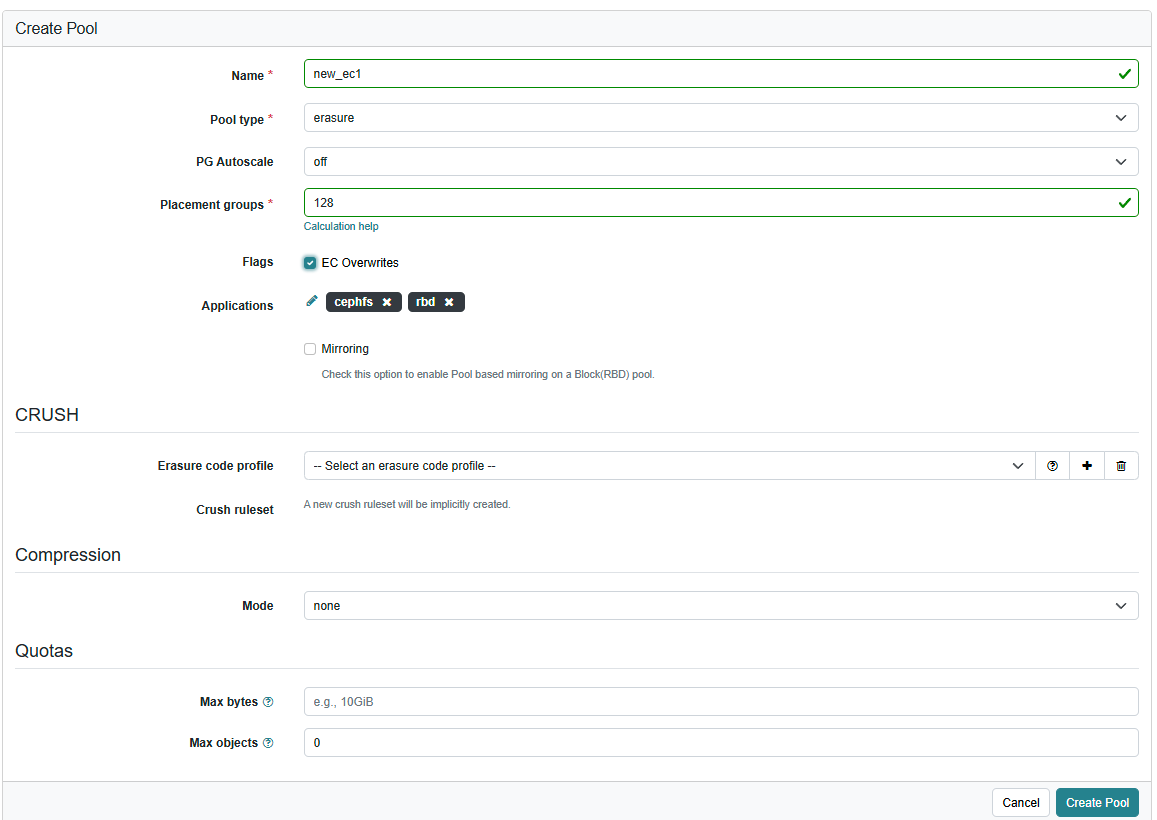
-
Create new Erasure code profile
-a622635d1e2929c34139ff70ea8ac70d.png)
- ceph dashboard will say placement groups incomplete
Edit the Crushmap
- sudo ceph osd getcrushmap -o compiled
- sudo crushtool -d compiled -o decompiled
- sudo nano decompiled
- Change these two lines
- sudo crushtool -c decompiled -o new1
- sudo ceph osd setcrushmap -i new1
Check ceph dashboard to make sure the pool is healthy and has the correct size.